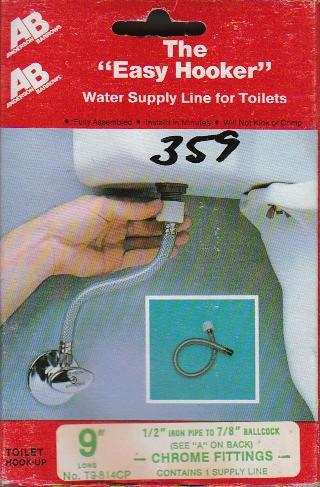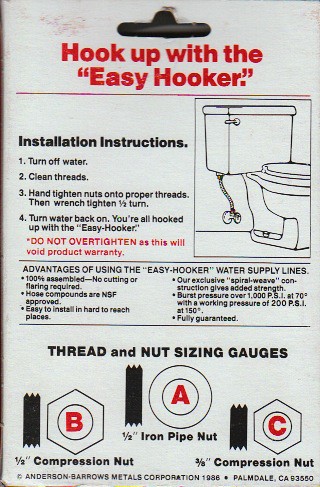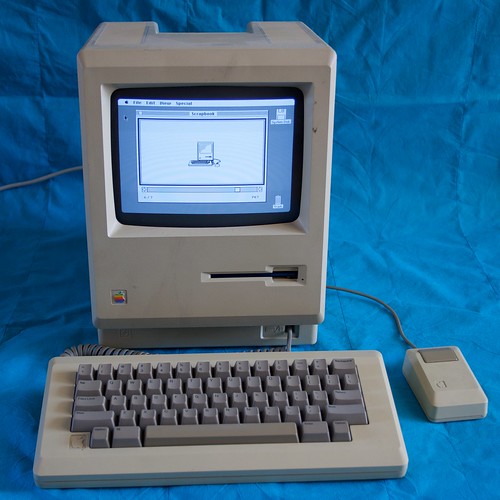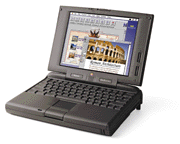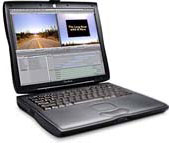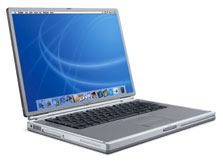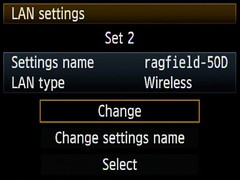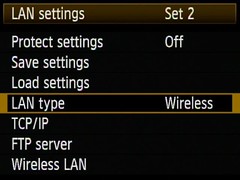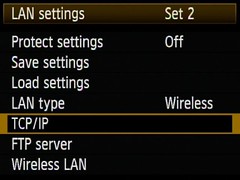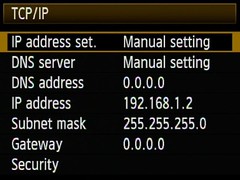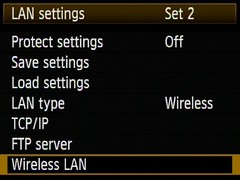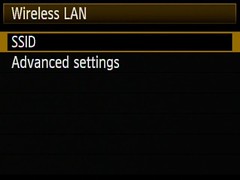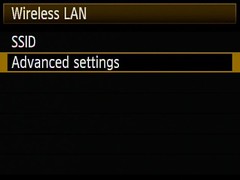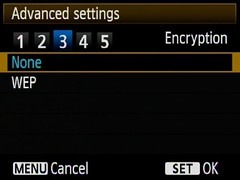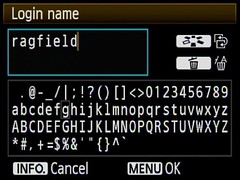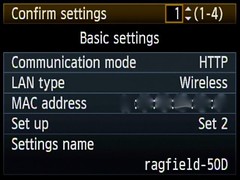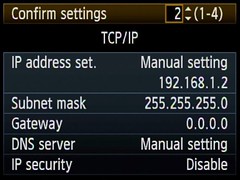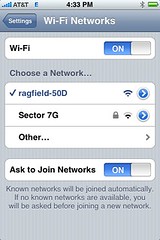I was in 5th grade in the 1988. Sure, it was the late 80’s, but it was still the 80’s. MTV (which used to actually play music) was all the rage. The music was wild, the hair was wild, the clothes were wild, and even the musical instruments were wild. Nothing was quite as ridiculously excessive as a keytar.
A keytar is just what it sounds like, a cross between a keyboard and a guitar. More specifically, it is a keyboard, but it’s worn on a strap over your shoulder like a guitar. With a keytar in hand a keyboard player could look as cool as a guitarist (though clearly the keyboard player would never actually be as cool as the guitarist). Well, that was the idea at least.
I was channel surfing one day when I flipped past the Home Shopping Network. There on the screen was a beautiful red keytar, a Yamaha SHS-10. I had to have it. It was fairly reasonably priced. I don’t remember the exact number, but it was somewhere between $50-100, perhaps around $70. Regardless, I was a 5th grader and I didn’t have that kind of money. It was also a bit pricey for a random middle-of-the-year non-birthay non-Christmas gift from my parents, so it appeared as if all hope was lost.
Within a matter of days I was sitting in Mr. Gholson’s class at the end of the school day when the principal began some school-wide announcements over the intercom. The announcements were related to the school fundraiser we had just finished. As usual I had big plans to sell the more items than anyone else in the school, and as usual I didn’t. At the very end of the announcements the principal reminded all the students that everyone who sold at least one item had their names entered into a drawing to win $50 cold hard cash. It seems like I never win anything like this, so you can imagine my surprise when he read my name as the recipient of the $50. Jackpot.
With my $50 in hand I was able to convince my parents to use it to order the keytar for me from the Home Shopping Network. I loved that thing. It was so cool I even brought it in to school to show all my classmates what I bought with my $50 prize.

I started numerous bands with my friends throughout middle school where I played the keytar (poorly). Someone else would beat some sticks on buckets or something because nobody had a drum set. Everyone else just kind of stood around because they didn’t have any instruments either. But they were my friends and they were in the band. We had big plans.
I didn’t know very many songs, so I usually just hit the Demo button and it played by itself. The demo song was Wham’s Last Christmas, though I had no idea what it was at the time. I don’t recall ever hearing that song until maybe seven or eight years ago, at which point I exclaimed THAT’S THE DEMO SONG FROM MY KEYTAR!

The keytar has also has survived many years and many moves to different apartments and houses, much to the chagrin of my wife. I’ve tried to get rid of this thing, but it seems nobody I know seems to want it. I’m not sure why. This keytar is now considered vintage, and they’re going on eBay for hundreds of dollars. Now might be a good time to cash in. Who thinks I have the guts to go through with it?