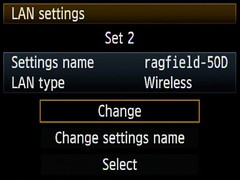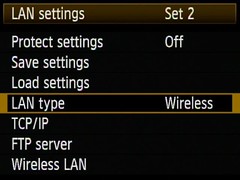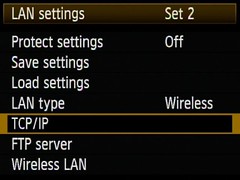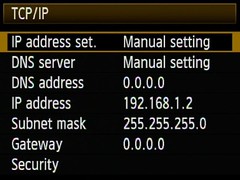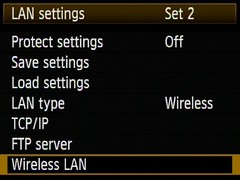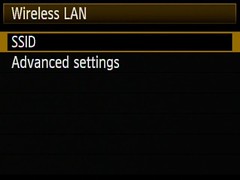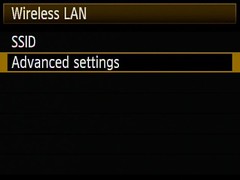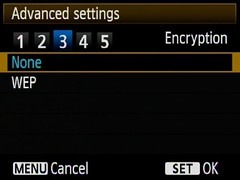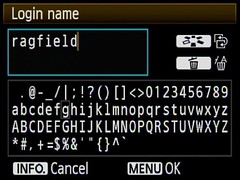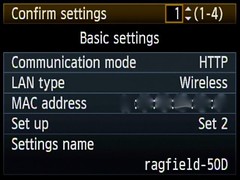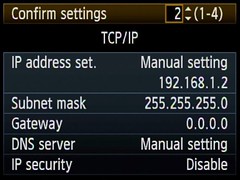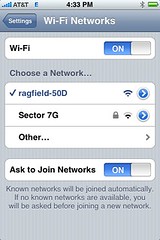Last November I was very happy with my Canon 50D purchase. Melissa was a little stunned and confused when I started toying around with the idea of getting another new camera. I was taking more and more photos I wanted a little point and shoot camera I could take with me everywhere. I shopped around a lot and eventually settled on the Nikon P6000.
Has it lived up to my expectations?
Yes.
And no.

Let’s start with the pros. The P6000 is smaller and more portable than my than my DSLR, so I was able to take it with me more often than the 50D. The quality of photos is excellent. It’s not DSLR quality, but it’s better than any other point and shoot camera I’ve used.
Like DSLRs, it can shoot in RAW format, which I have used with this camera exclusively. This allows for better control when making adjustments (things like exposure, brightness, etc) on the computer after the fact.
It has built-in GPS. This was a big feature for me. It automatically embeds latitude/longitude when a photo is captured so I can later find the exact location where the photo was taken. This is the first mainstream consumer camera to have this feature, though it won’t be the last. This is such a wonderful feature it will only take a few years until cameras have it.
It has a built-in time lapse mode. Again, this is another feature so fantastic all cameras will come with it in the future. In fact, how is this not standard already?

Now on to the cons. It’s big. Well, it’s all relative I suppose. The primary reason I got this camera was I thought it would be small and I could take it with me everywhere. It’s somewhat small, but not small enough to take everywhere. It easily fits in a jacket pocket, but not as well in pants/shorts pocket. It also has enough weight to it that it pulls on the pocket noticeably. For most people this wouldn’t be a problem, but I was riding my bike with it every day and it just wasn’t ideal.
Next, GPS. Wait, didn’t I list that under the pros section? Yes. For you see, this is a wonderful feature, but the GPS in this particular camera doesn’t work as well as it should. Even with a perfectly clear, unobstructed view of the sky it takes a very long time to acquire a fix on the GPS satellites — at least a minute or so. That means even in perfect conditions for GPS you can’t just take the camera out, turn it on, snap a photo, and have GPS data embedded. The only way to get the GPS data is to take the camera out and turn it on well ahead of time, wait, wait, snap a photo, leave the camera on (because you don’t want to have to wait around again next time). I got it working sometimes, but it was a hassle. Next, when conditions were not ideal (i.e. obstructed view of sky, like in a forest) the GPS didn’t work at all. I tried several times in the forest and could not get signal no matter how long I waited. Grrrrrr.
The camera has a built-in ethernet jack. It works… so why is this a con? Because it’s a completely useless feature. Practically speaking it can only be used when your computer is nearby (in which case you could just as easily plug it into the computer). If it had wireless, rather than wired, networking perhaps someone might actually use it.
Finally, the battery life is quite poor (by my standards). This is probably mostly due to the GPS. When I was using this camera every day I had to charge it every other day, even with light use (only a couple photos per day).
These things said, it’s still a good camera… but I no longer use it. I have since purchased a smaller, lighter, (waterproof even) point and shoot camera which does not have GPS or take quite as good photos as the P6000… but I truly can take it with me everywhere.
This camera just wasn’t right for me. It could be right for other people though. If you want a high quality point and shoot camera, and you’re not concerned with ultimate mobility, and you accept the fact that the GPS is a nice bonus for the camera rather than a true selling point, I would have no problem recommending this camera. Anyone want to buy mine?
Anyway, here’s a few of my favorites from this camera: